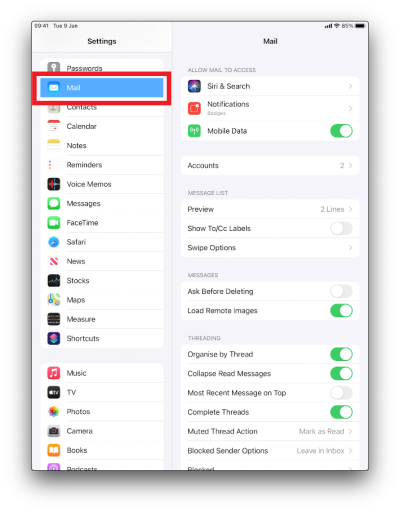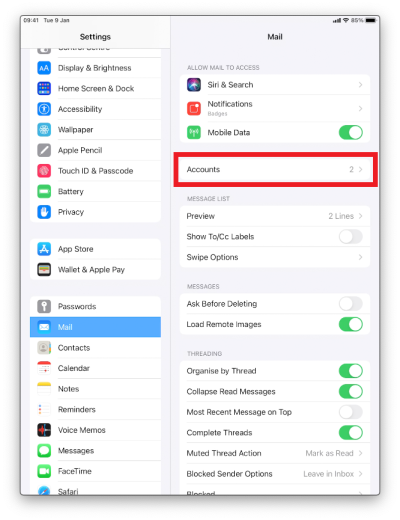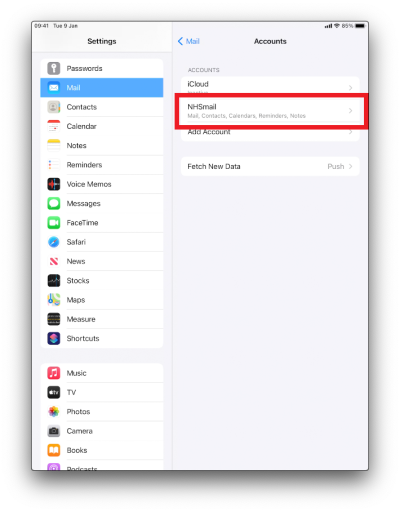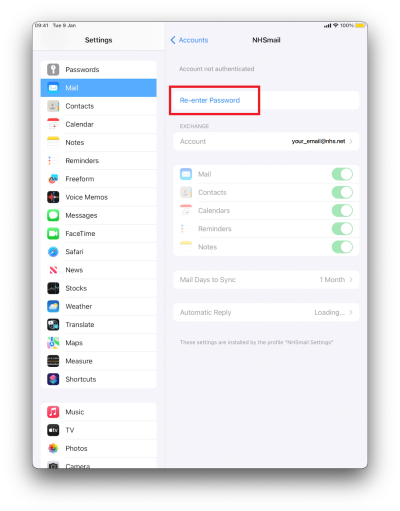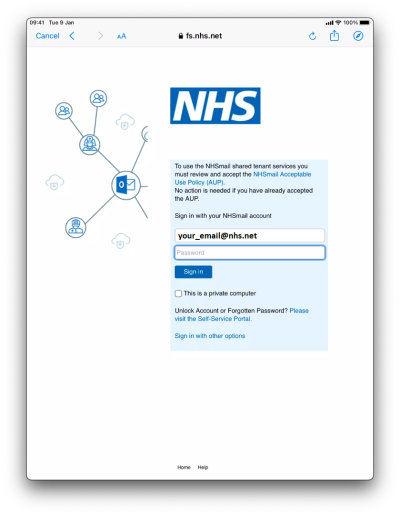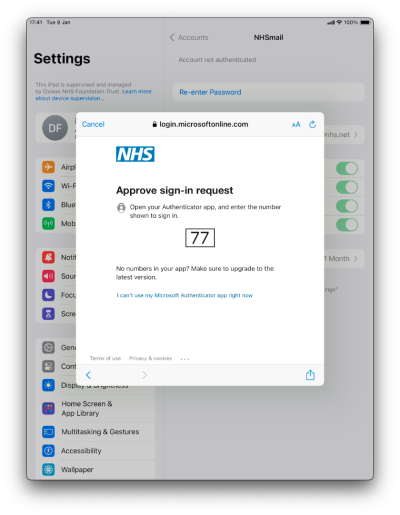Update NHSmail Password on an iPad
This guide explains how to update your NHSmail password when emails aren't loading.
Emails should now be downloading!
Troubleshooting
Emails still aren't loading
Close the Mail app and then open it again - How to close an app on your iPad.
If you have difficulty with that, turn off the iPad then turn it on again.
To confirm you are using the correct password, login to your emails on https://email.nhs.net.
Then refollow this guide to set the password on your iPad.